A square |
Lets start with a single line and work from there to get the idea of how it all works.
Shift a line sideways, and join the two lines together and you get:
So, let's try that again - now shift the square sideways and join the two squares together with lines, and you get
A cube |
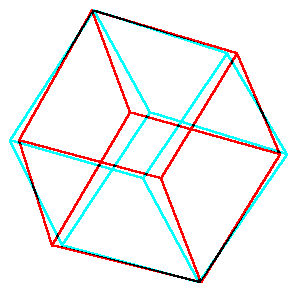 |
The new lines outline the other four sides of the cube.
Ok, so far that is easy. But now, the next step is to shift the cube sideways. Which way can it go as we have already used all three of the dimensions of space. Into time? - well that is a possible way to think of it of course. However for this exercise, it would be rather limiting as we would then need to stop at four dimensions, and we will want to go further. Also it would lead us into all the complexities of relativity - we don't want that as this is an excursion into pure geometry rather than applied maths.
So, we need to move it into another space dimension.
Okay, so there is no theory to say that there is such a dimension in real space, but this is geometry, pure mathematics - we can do what we please. After all space is probably not flat, but the geometrical shapes you get in euclidean geometry are still of great interest to mathematicians (and others).
So, let's try that again - now shift the cube sideways and join the two cubes together with lines, and you get
Can you see the original cube in the figure at lower left? Then there's a copy of it to upper right, and the two are joined together with lines.
Just as the lines joining the two squares of a cube outline the remaining four square faces, so here the lines joining the two cubes of the hypercube outline the remaining, wait for it, cube faces. A hypercube has cubes as faces.
In this picture it looks as if some of the lines are inside and some outside, and some square faces inside and outside the figure. However, that's just because of our lack of experience of seeing four dimensional figures, which has the result that we don't know quite how to interpret it except as a 3D figure. In fact, everything you see in the figure is on the outside of the hypercube, with the interior of it outlined by them all.
For the same reason, the other cube faces look distorted to us. So to find the other cube faces, look for distorted cube like shapes that appear to criss-cross each other. There are six of them - one on every face of the original cube. So the hypercube has a total of eight cubic faces in all.
It is a little easier to count them if one shows a hyper-perspective drawing
Can you see the eight cubic faces now? The outer cube counts as one of them too.
Again all of the shapes you see are on the outside. Think of a cube - all the lines are on the outside and outline the faces, and when you make a perspective drawing, you may draw one square inside the other, but we understand that it is in fact on the outside too.
Here, the squares outline the cubes, and the lines, squares, and cubes are all on the surface of the hypercube.
In fact, since this is a perspective view, we should really look at it from a little way away in the fourth dimension to see it properly. Looking at it in 3D is a bit like looking at a 2D perspective picture from within the plane of the paper.
Mind boggling I know, but you don't need to try to imagine it. We can work using projections like these, and using the methods of geometry just as we do in 3D. Mathematicians just prove the theorems in the way they usually do, often referring to the projections to gain new insights about what is happening.
So, there's no need to stop there. Let's go up just one more dimension. Again it is a bit easier to see in perspective:
Click on any of these pictures to show an interactive anaglyph which you can turn and see it from other angles - needs a VRML plug in installed such as the Cortona VRML client.
These anaglyphs are optimised for a distance to the screen of twenty times the eye separation. As you look at them from closer or further away, the figure will flatten or stretch.
Windows users can make anaglyphs like these in my Virtual flower program. You can also turn the hypercube or higher dimensional cubes in the fourth and higher dimensions in Virtual flower, leave them spinning, and watch the animated anaglyph as it turns.
Some people learn to visualise 4D space. Alicia Stott could do this - she invented the word polytope to describe higher dimensional figures, and discovered the six regular four dimensional geometrical shapes. She was an amateur mathematician in the sense that she had no higher mathematical training and discovered her results in a practical down to earth fashion by constructing models of the shapes.
She later collaborated with Harold Coxeter, a mathematician who helped revive modern geometry. See the introduction to his book Regular Polytopes,
Another person who could visualise 4D space was John Petrie, sone of Sir Flinders Petree, the Egyptologist. He could answer questions about four dimensional objects by visualising them He is the discoverer of the Petrie Polygon - see the introduction to Coxeter's book again.
Check out Mark Newbold's java applet of a Stereoscopic rotating hypercube . Also Russell Towle's exploration of the fourth dimension in Polygons, Polyhedra and Polytopes, which has futher links