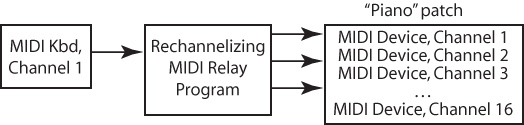
Included with his kind permission as part of the Tune Smithy help for: Midi Relaying
On-line original: Microtuning the Orchestra
This document describes how to play Garritan Personal Orchestra in alternative tunings with the MIDI relay technique utilizing Fractal Tune Smithy as the relay and tuning engine. The document assumes a lot of knowledge about the products involved, as well as familiarity with setting up MIDI on your PC and making various programs communicate with one another through MIDI pseudo-devices.
There are a few MIDI relay programs that have been around for several years which allow one to use tuning tables (Scala or ".tun" files, or application-specific files) to re-tune MIDI instruments using pitch-bends. Most of these programs take MIDI input on one channel, and then split the sounding notes into several channels, assigning a particular pitch-bend to each channel on the output side. Figure 1 shows such a "re-channelizing" setup. Each of the output channels must be set to the same patch, e.g., a piano sound. This method is capable of polyphonic but mono-timbral output in real time. You might use such a setup for playing a piano or harpsichord piece, for example. But to use more than one timbre in real time -- such as a wind quartet -- you would need to have as many devices as you have parts in your composition. (Or make separate audio files and combine them with an editor.)
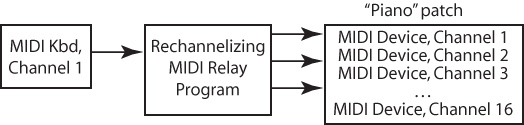
The re-channelizing method has been chosen partly because MIDI pitch-bend affects all notes on a channel. One cannot play arbitrary polyphony on a single MIDI channel and retune it at the same time, because all of the sounding notes would get bent by the same amount, and would change their pitch as new notes are added to a chord, for example.
Such re-channelizing relay programs include John deLaubenfels' "JI Relay" program as well as older versions of Fractal Tune Smithy, and Scala. Here are links to these programs:
| JI Relay: | http://www.adaptune.com |
| FTS: | http://www.robertinventor.com/index.htm |
| Scala: | http://www.huygens-fokker.org/scala/ |
Recently after buying the Garritan Personal Orchestra software (GPO), I started asking how I might go about microtuning the Garritan orchestral emulations. Since most orchestral instruments are monophonic, it seemed potentially irrelevant whether MIDI pitch-bends modify all notes on a channel or not, because each instrument only has one sounding note at a time. Theoretically, one could simply use the pitch-bend re-tuning method, and assign each MIDI channel to a different instrument, and it would work. For the most part, early experiments confirmed that the method does work, and that modifications to existing MIDI relay programs would be sufficient. Manuel Op de Coul, author of Scala, first implemented a switch that would turn off re-channelizing output in Scala's MIDI relaying implementation. This proved workable for sending several monophonic channels to GPO Studio, and should work for virtually all other VST devices. (See another section below on specific details and limitations of the Scala implementation.)
Robert Walker then pointed out that the latest versions of Fractal Tune Smithy had a facility to not re-channelize the retuned MIDI output. Soon he offered to make various changes in the beta version of Fractal Tune Smithy Version 3 to fully support this method with GPO. I have been in correspondence with him since September 2005 as a tester while he has been perfecting the implementation and making it fully usable with GPO. The most difficult problem to diagnose and fix turned out to be working with the bowed string instrument emulations in GPO. Recently the problems have been ironed out. It is now possible with FTS to re-tune all of the winds, brass, and strings of GPO. It is also possible to use most of the polyphonic instruments such as piano, harp, and xylophone, provided you use them monophonically with this method.)
This retuning method and its implementation in FTS is not designed for polyphonic monotimbral work. It is designed for specifically for ensemble work, to dynamically re-tune a group of monophonic instruments (such as a wind quartet) to something other than standard 12 tone equal tuning, and play the resulting output in real time.
This informal guide should help you set up various options of FTS so that it can work with GPO as well as other sound production devices.
I assume that you have the following software:
Finale version 2006c or later. http://www.finalemusic.com/
Garritan Personal Orchestra, full edition July 2005 or later. http://www.garritan.com/
GPO Studio version 1.2 or later. http://www.garritan.com/downloads.html
Fractal Tune Smithy 3 beta or later (contact Robert Walker for info on how to obtain this beta software). http://www.robertinventor.com/index.htm
MIDI Yoke NT loopback driver. http://www.midiox.com/ or another similar driver, sometimes called a "virtual MIDI cable".
Finale, FTS, and GPO are user applications. Both "MIDI Yoke" and "GPO Studio" are MIDI devices that appear in the MIDI setup dialogs in various applications. Strictly speaking, you really only need the full edition of GPO with GPO Studio, and the latest version of FTS 3. You can substitute your sequencer for Finale, and some other loopback driver for MIDI Yoke if needed.
This guide also assumes that if you are unfamiliar with any of the software or any of the terminology involved, you can read the software manuals to familiarize yourself with it. I won't bother to define terms with which you should be familiar if you are using the above software, and I can't do technical support or answer questions about how to do all of this. I have tried to cover all of the details of the FTS setup. If I have missed something crucial, I will try to update this guide. But mostly, you're on your own.
Before going on to the rest of this guide, you will need to have installed MIDI Yoke and the appropriate version of FTS. You will probably need to reboot and so forth. You will want to have a Finale score to work with, and have a GPO Studio setup with instruments and channels to match your Finale score. All of that stuff is beyond the scope of this guide. Make sure you can send Finale output directly to GPO Studio and hear the right instruments before proceeding to insert the FTS relay between them.
In Finale, check Human Playback preferences. Make sure that Glissando/Bend is "Always Chromatic" and that the box marked "Delay if possible" is NOT checked. (I'm not sure how this affects playback when the relay is inserted between Finale and GPO Studio, but it *does* have an effect!) GPO support should be set to "Always".
You will need a MIDI loop device such as MIDI Yoke. Send at least one MIDI output of Finale to one of the MIDI loop devices such as "Midi Yoke NT 1". Use that loop device as the "Input" to FTS. Send the output of FTS to one of the "GPO Studio" devices. (Start GPO Studio before starting FTS, so that you can open the devices from FTS.) See Figure 2.

Figure 3 shows a more complicated setup, in which Finale is used to send output to FTS as well as another VST host on separate MIDI devices.

The GPO "Finale Lite" edition that comes with Finale 2006 does not have "unified keyswitches". The keyswitches are different for each instrument. For this reason, it is harder to use than the full edition of GPO which is called "GPO Notation Edition for Finale". The full edition has unified keyswitches, almost all pitch-bend ranges are correctly set to 12 semitones up/down. (I have also heard, but cannot verify, that you need the full edition of GPO to use GPO Studio.)
The GPO Kontakt player in GPO controls the setting of pitch-bend range, which is hard-wired and cannot be set by the user. The range is not consistent among the instruments. In the Finale Lite edition, the range is mostly 2 semitones up/down, but there are a lot of different ranges used. In the full GPO edition for Finale, it is supposed to be uniformly 12 semitones up/down. See my table of ranges in a section below. You will need to set the pitch-bend ranges differently in some channels in FTS; this is described below.
Only the 3.0 beta (or later versions of FTS built after January 22, 2006) have the right facilities for use with GPO. Earlier versions will not work.
There is a bit of a learning curve with FTS, and at first it may seem daunting. The application has a large number of windows and hundreds of options. Most of the facilities it offers, such as fractal tune generation, will not be used in this guide. You will, however, need to set options on several windows.
If you have never used FTS, you might want to familiarize yourself with its MIDI relay facilities in general. Read some of the documentation, and make sure that you can send output to FTS and get some output from FTS to a MIDI device and hear some sound, before diving into the details of the re-tuning setup below.
Start by installing FTS and opening the "MIDI Relaying" setup in the FTS "Tune S. 3-Views" folder. You will need the main "Midi Relaying" window to start. If you have trouble finding windows, you should note that in FTS, all of the windows have numbers and are accessible by function key or control key sequence. Function key F6 brings up the "Midi Relaying" window. To open other windows, you can hold down the control key and type the window number, then release the control key. You may want to use that method for initial setup until you learn how to find the windows you want through the menus.
You need to select at least one in and one out device, and probably more. You can do this in the main "Midi Relaying" window by choosing "Out" or "In" from the menu bar. The "in" devices would usually be "MIDI Yoke NT: 1" or other yoke device that is relaying data from Finale. The FTS output devices should be set to "GPO Studio" instances.
The GPO player in GPO Studio only has slots for 8 instruments, so if you are playing more than 8 instruments, you will certainly need to use 2 or more MIDI devices and two or more players in GPO Studio. Set up Finale to send channels 17-33 on a second MIDI Yoke device, and then open that device in FTS. Devices are opened for input and output in the "In" and "Out" menus from the main "Midi Relaying" window.
You will also use the window "Out Devices for Midi In Devices" (ctrl+192). In this window, you can select multiple devices and route the various input devices to specific output devices. I usually route "MIDI Yoke NT: 1" to "GPO Studio 1", then "MIDI Yoke NT: 2" to "GPO Studio 2", and so forth. Note that some of the necessary options later will require that you have clicked the button marked "Enable selection of Out devices for In devices". You should probably go ahead and do that now. Then you can select which input devices get routed to which output devices. (Normally in FTS for other purposes, data from the various in devices would be merged.)
Find the window "Relayed from In Dev (#). Midi Output Channels for Parts & Polyphony" (ctrl+60). This window is used for control of how many sounding notes are to be on each channel. (Note: this facility is enabled by having selected "Enable selection of Out devices for In devices" in the "Out Devices for Midi In Devices" window (ctrl+192), as discussed in the section "Selecting your Devices" above.) To use this retuning method with GPO, you need to set "Max polyphony" to "1" for all channels in this window. Push the button "Chan = part". This is the magic button that makes FTS send data for each channel directly from input to output rather than re-channelizing the output. To set the output for other devices, such as your 2nd or 3rd MIDI Yoke devices, right-click on the title bar and choose the other device from the pull-down menu that comes up. This right-click on the title bar is a common technique in FTS for windows with settings that are per-device. The title bar of the window will also name the device for which settings are currently being viewed. You may only need to set parameters in this window once, then you can forget about it. You can use most instruments in GPO with this relaying mechanism and the "Chan = part" setting, because most of the orchestral instruments are inherently monophonic.
If you use GPO instruments such as piano, remember that you can only use them monophonically with this method. For polyphonic instruments, you may want to put them on a separate MIDI device, and send them to another VST host. For example, you can use Rhino on a MIDI device to play a polyphonic piano part, and Rhino can use the same tuning table as FTS. They are completely compatible.)
FTS also supports more complicated scenarios with monophonic and polyphonic instruments; with retuning that stays on one channel, or is divided among two or more output channels It is possible to set up FTS so that you can use both monophonic and polyphonic channel retuning with pitch-bends. That kind of setup is complicated and is beyond the scope of this guide.
You will need the "MTS Sysex and .Tun Tuning Table Options" window (ctrl+118). In this window, use the "Open .TUN" button to open a tuning file. You can also open Scala files. You may need to set up a keyboard mapping if you are using .scl files directly. With .TUN files you shouldn't need to do so. Once you have opened a .TUN file, its name will appear in the text field in the "Midi Relaying" window.
Find the "MTS Sysex and .Tun Tuning Table Options" window (ctrl+118). Important settings in this window are as follows
* Assume currently selected Midi Out device(s) tuned using current .TUN file. Set OFF.
* Reload the .TUN file whenever you open Midi out for this device. Set ON.
If all of the pitch-bend ranges for all of your GPO instruments are the same, then you can use the "Pitch bend options" window only (ctrl+156). Normally, in this window you set the pitch-bend range for all of the devices and channels to be the same. With GPO you will probably need to set some channels differently, so select the checkbox "Range and multiplier dep on part". This changes the buttons to the right, and it will then allow you to push the button marked "Set Pitch Bend Range and Multiplier for Part". That brings up another window...
Open the window "Pitch Bend Range and Multiplier for Part" (ctrl+191). In this window, you again right-click on the TITLE BAR to change the device being viewed. You can set the "Midi Out Range" for each channel on each device. Usually for GPO full edition, this setting will be "12". But some GPO instruments even in the full edition, such as the "Violas KS", are hard-wired to "2 semitones", so you will want to set the channel depending on your instrument. In all cases, Multiplier is normally "1". Highlight the required channel and set the number semitones using the left-right arrows below the "Midi Out Range" channel list.
In the window "Portamento and Legato for parts" (ctrl+98) you will need to set up some crucial options. At the bottom of the window select "Retune for monomode trills" -- absolutely required if you plan to play legato, and otherwise harmless. Also select the option "Minimise changes in pitch bends" and "Snaps back to most recent". If you select other options in those two pull-down lists, you may find some severe glitching in close chromatic passages, particularly in the stringed instruments. There is some slight loss of timbral quality in close chromatic legato passages with the suggested option, but the sound is acceptable. In non-chromatic passages you may not hear much difference.
The option "Minimise pitch bends" is also usable if you're dealing only with wind and brass instruments. This option tries to minimize how much the notes are bent from the closest standard pitches. It has the disadvantage of sometimes causing glitches in close chromatic passages in the strings, but seems to be usable for winds and brass, and helps to keep the sampled sounds as close as possible to their nominal pitches, maximizing timbral quality.
(As mentioned, there were originally some glitches with strings in legato passages, especially in tunings with over 12 tones per octave. In other words, when using the "legato" controller to make slurs in the GPO stringed instruments, as when you use slurs in Finale, the sound would sometimes glide unacceptably from an unexpected note because of the overlapping of the slurred notes; this caused ugly, highly audible "blurps". This situation caused the development of these options to eliminate the problem, but at the cost of some difference in timbre. If you are using GPO, do not enable the option "Simulate Legato if poss. with pitch bends if range is". That option causes legato string passages to be turned effectively into glissandi.)
Find the window "More Midi In options - For rarer occasions" (ctrl+92) to set up the "retuning range" for each device. This setting is absolutely required because GPO (in the full edition) uses the lowest MIDI octave for the unified keyswitches, and in the Lite edition, other ranges for keyswitches. These settings will let FTS send the unified keyswitches through unaltered to GPO Studio, so you can enjoy pizzicato, muted brass, and so forth.
Check the box labelled "Only retune Midi in notes between" and then use "12" and "127" as the bounds. To work with GPO, you will probably need to set all channels to exclude at least MIDI notes 0-12 from being re-tuned. Set the pulldown list marked "Outside range:" to the value "Send on" or "Send to all channels for part" (if you have more than one).
If you don't have the Full GPO edition and are using the Finale Lite edition (or any instruments from it that are without unified keyswitches), things are more complicated. Check the box marked "Dep on part" (it is below the box "Only retune Midi in notes between"). This enables a button marked "Set Tuning Range for Part". This brings up another window, "Retuning range for parts" (ctrl+193), in which you can set the specific ranges in each and every part on each device. For the Finale Lite instruments without unified keyswitches, you will want to carefully set the ranges to exclude retuning of any notes below the instrument's playable range. E.g., for the Finale Lite "trumpet", you would exclude notes below 54 because some non-unified keyswitches for mutes on/off occur just below that.
The strings have many keyswitches for different effects, and if you don't set this option correctly, and some of the keyswitches get accidentally re-tuned, you could experience sudden odd effects, such as your cello section playing muted trills when you expect ordinary arco. It actually took a long time to track down this trouble during development!
If you want to use more than one tuning table -- for example to set some devices in meantone and some devices in 12 TET, or whatever you fancy -- you need the window "Scales & Arpeggios for Parts" (ctrl+84). When you select the checkbox "Scales for Parts", the list becomes enabled, and the button marked "Get main window scale/arp for Hi" is enabled. You can then set the tuning tables individually for the various parts. Select a part, then go to the "MTS Sysex and .Tun Tuning Table Options" window (ctrl+118) and open a new .TUN file using the "open" button. The new file then will be displayed for that channel in the "Scales & Arpeggios for Parts" window.
Note here that you can right-click the title bar of this window to set the tuning tables to use for each of your input devices. It's possible, for example to use a single tuning table on device 1, then use two or more different tables on device 2, and you can mix-and-match as well, theoretically using a different tuning for each instrument of the orchestra. The list entries marked "ditto" use the table from the channel immediately above, so you will want to be careful if using multiple tables that you are getting the table you intend.
Open the window "Controllers for Parts Overview" (ctrl+93). If you are using any "SF2" soundfonts on one of your devices, for example, not in GPO but in another host, you may want to set controller 1 to be ignored for these devices. SF2 fonts apparently have controller 1 (mod wheel) hard-wired to vibrato. GPO, however, requires that the mod wheel be used for volume control. You can set FTS to ignore a controller in this window, effectively turning off the vibrato for SF2 fonts. This window allows you to set controllers on a per-device and per-channel basis. Right click the title bar to choose the device, then use the pull-down list marked ""Show all controllers for part" to choose the channel. So if you're using GPO together with other synthesizers, you will put the others on a separate device and control the controller settings separately. To set a controller to be ignored on a device, select the controller in the list, then click "Val ign." checkbox near the lower right corner of the window. When you do that, the value in the "Val for part" list turns to the string "Ignored".
You can also re-map controllers, but I have not used that feature.
The window "Notes Currently Playing" (ctrl+47) can be used to see what notes are currently playing, and how they are being re-tuned, as notes play. Some other windows also have real-time displays that can be used to see the state of various controllers and so forth. This is useful for debugging your setup.
FTS supports "tsproj" project files, so that you can save a complete setup for use at a later time. In the File menu, choose "Save Project" and type a filename in the dialog box that appears. FTS also supports multiple init files, so it can also be used with different types of setups. See the documentation for further details.
The Rhino demo from Big Tick comes with several tuning tables.
Scala can generate .tun files directly by simply choosing it as a save format. Make a scale that you like or open a ".scl" file. Select "Export Synth Tuning" from the "File" menu in Scala, and save the file. You can then open it in FTS.
Wusik Station comes with a large set of Scala files already turned into .tun files. They are unfortunately documented only as much as the Scala library itself.
I have a small set of .tun files for various EDO tunings as well as a few historical tunings. Here are some samples to start with. These are distinctive enough for testing purposes. Right-click and save these to disk: 13 Equal, Werckmeister III, a Random tuning, and Carlos Harmonic scale.
Both Finale and FTS can handle multiple MIDI devices, so it is possible to use a GPO orchestra of 16 or 24 channels, and still be able to send the output of another MIDI device to a separate VST host. If you have a fast enough CPU, this allows you to use synthesized sounds and the orchestra together.
Rhino also uses .tun tuning tables, so you do not need to re-tune the channels that will go to Rhino. You can simply load the same tuning table into an instance of Rhino. See Figure 3. For "Other VST Host" you can substitute a stand-alone instance of Rhino, or a VST host with one or more instances of Rhino or other VSTi.
To use Rhino or other VSTi patches with GPO and Finale (especially using Human Playback), set up the MIDI controllers in in your VSTi so that mod wheel controls the Main Volume. (See the Rhino manual for how to map MIDI controllers. This works pretty well to make Rhino patches respond in the same way as GPO instruments to the mod wheel.)
If you use FTS with GPO and another VST host at the same time (on different MIDI devices via the MIDI Yoke), you may want to insert a sample-delay module into the VST host. I use the "Voxengo Sample Delay" module, which is freely available on the web, as a master insert in VAZ Modular.
Wusik Station can also be used with FTS and GPO. You will need to send Finale output on one MIDI device through FTS before going into your other VST host.
To use any SF2 sound font player with FTS and GPO, you will need to set up the controller mapping to "ignore" mod wheel on that channel. Alternatively, you can remap the mod wheel to something like expression that your SF2 player understands. Assuming you have GPO usage set in Finale's Human Playback preferences and you leave the mod wheel as-is when playing through Finale, you will get modulation changes instead of volume changes in your soundfont player. I have used Finale, GPO and FTS with the rgc:audio "sfz" player, with mod wheel ignored, and it seems to work OK. You may need to adjust volume and dynamics in your score somewhat.
As mentioned, Scala also has both a re-channelizng relay implementation and a retuning facility simliar to the one described in FTS. Scala's relay is simple to use. It supports one "in" and one "out" device, and Scala is free, so it can be used for testing. (It does exhibit above-mentioned glitching problems with the strings in GPO, in legato chromatic passages with more than 12 notes per octave.) With GPO, Scala's retuning can only be used for 8 instruments at once because of the GPO player limitation of 8 slots. Scala's pitch-bend range is hard-wired to 2 semitones up/down, so it cannot be used with the full version of GPO without modification. But it can be used to re-tune non-GPO instruments. If you need to set the overall pitch-bend range in Scala to 12 semitones up/down, you can add this line to the ".ini" file:
MIDI_Pb_Resolution 682.66667
Scala's pitch-bend range can also be set to other intervals. See the Scala documentation for details.
VST instruments and sounds that I have used with Finale and FTS:
Rhino http://bigtick.pastnotecut.org/index.php * Use the MIDI Yoke and bypass FTS; use the same tuning tables as you use in FTS.
WusikStation http://www.wusik.com/ * Wusik can also use the same ".tun" files for tuning. I have used Wusik piano sounds in a second VST host, using the MIDI Yoke and bypassing FTS.
rgc:audio sfz soundfont player (free) http://www.rgcaudio.com/ * I have used the sfz free soundfont player with Early Patches sound fonts in second VST host. In this case, because sfz dose not re-tune, you will need to have FTS in the path, and send the output on another MIDI device.
Early Patches (SF2 demo fonts) http://www.sumerauer.de/early_patches/dokumentation/english/index2.htm * This was my source of sound fonts for use with "sfz".
This section may be filled out in the future with some comparative detail. For now, I supply only a few short examples.
Note - this section has links to some fairly large on-line music files (2-3 Mb each). You can download them all in one go here: Install the Microtuning the Orchestra Clips.[8 Mb]. Use right click and Save As. When it has downloaded then find the file you downloaded and run it to install the files. It will install the music examples in your Tune Smithy folder, and update this page to link to them directly off-line - also remove this paragraph.
Example 1. A trio of oboes playing major triads in several tunings. The oboes begin with C-E-G, then proceed to C#-E#(F)-G#, D-F#-A, and so forth up an octave. The tunings in order are: standard 12-tone equal temperament, quarter-comma meantone, Zarlino's 2/7 comma tuning, 17-tone equal tuning (mapped to 12 keys), Werckmeister III, and finally back to 12-tone equal temperament again.
Example 2A and Example 2B. An excerpt from J S Bach, Chorale #325 from the well-known Riemenschneider collection. The example was chosen because it has both flat and sharp accidentals. It is first played by the strings in quarter comma meantone (Example 2A), then in Zarlino's 2/7 comma temperament (Example 2B). The score is provided in this image.
Example 3. Is a short piece of my own in 15-tone equal tuning.
GPO Finale "Notation Editon" Pitch Bend Ranges
| Instrument | PBRange | |
|---|---|---|
| Piccolo Solo KS | +-12 | |
| Flute Solo KS | +-12 | |
| Alto Flute Solo | +-12 | |
| Bass Flute Solo V | +-12 | |
| Bass Flute Solo NV | +-12 | |
| Oboe Class Solo | +-12 | |
| Oboe d'Amore Solo | +-12 | |
| Oboe 1 Mod Solo | +-12 | |
| Oboe 1 Mod Plr 1,2,3 | +-12 | |
| Bb Clarinet Solo | +-12 | *See Note 1 |
| Bb Clarinet Plr 1,2,3 | +-12 | |
| Bass Clarinet Solo | +-12 | |
| Bassoon 1 Solo | +-12 | |
| Bassoon 2 Solo | +-12 | |
| ContraBassoon 1 Solo | +-12 | |
| ContraBassoon 2 Solo | +-12 | |
| French Horn 1 Solo KS | +-12 | |
| French Horn 2 Solo | +-12 | |
| Trumpet 1 Solo KS | **See Note 2 | |
| Trumpet 1 Plr 1 KS | +-12 | |
| Tenor Trombone Solo KS | +-12 | |
| Bass Trombone 1 Solo | +-12 |
Note1: Bb Clarinet Solo is out of tune if used with Flute & Oboe solos. Use Clarinet Plr 1 to get around this.
Note1: Trumpet 1 Solo KS instrument is completely broken in the current version of GPO.
GPO Finale "Notation Edition" KS strings (some) keyswitches and Pitch Bend Ranges:
| Instrument | Arco | Pizz | PB-Range |
|---|---|---|---|
| Vlns 1 | 0 | 5 | +-12 |
| Vlns 1 | 0 | 5 | +-12 |
| Violas | 0 | 5 | +-2 |
| Cellos | 0 | 5 | +-2 |
| Basses | 0 | 5 | +-2 |
| FulStr | 0 | 5 | +-2 |
GPO "Finale Lite" Edition, instruments with +/- 2 semitones (standard) pitch bend range:
Woodwind:The following instruments in the GPO "Finale Lite" edition have non-standard pitch bend ranges as follows:
Bass Flute plr 1, 2, 3 - up/down one semitone
Flute plr 1, 2, 3 - up/down one semitone
English Horn 1 plr 1, 2, 3 - up/down one semitone
Bass Clarinet plr 1, 2, 3 - up/down one semitone
B-flat Clarinet plr 1, 2, 3 - up/down one semitone
Bassoon 1 plr 1, 2, 3 - no pitch-bend response at all
Bass Trombone 1, 2, 2ag solo - augmented 4th up/down
Tenor Trombone plr 1 - augmented 4th up/down
Thanks to Robert Walker and Jon Szanto for feedback on earlier versions of this document. Thanks to Manuel Op de Coul for his implementation of MIDI relaying in Scala, as well as outputting ".tun" tables that make my work possible. Thanks to Robert Walker for his perseverence through a long process of getting everything right in FTS, and for his fabulous implementation.
Copyright � 2006 Rick
McGowan
January 2006
Last updated March 12, 2006