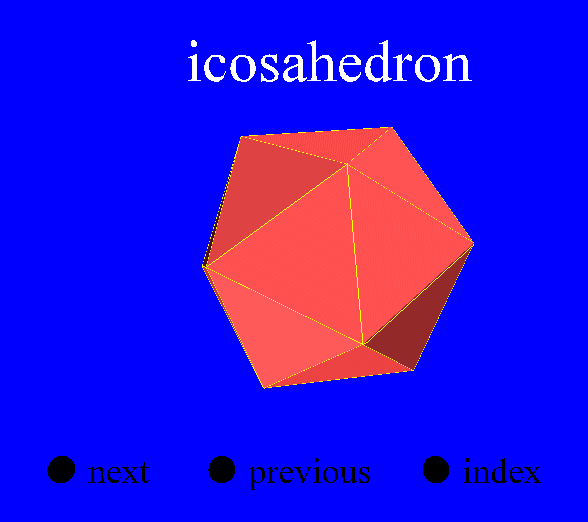
| Home | Images | Anaglyphs | Interactive models | Virtual Flowers | About me | Tunes | Jacob Van Eyck | Fractal Tune Smithy |
Interactive models
The index button gets you back to this page.
Models: tetrahedron, cube, octahedron, dodecahedron, icosahedron, pentagonal antiprism, pentagonal pyramid, two tetrahedra (stella octangula),great dodecahedron, small stellated dodecahedron, rhombic dodecahedron, triacontrahedron.
For the golden rhombs: golden prolate rhombohedron , golden oblate rhombohedron; golden rhombohedra making a golden dodecahedron , a golden icosahedron, and a triacontrahedron
These shapes are called golden shapes because the two diagonals of each face are in the golden ratio to each other, a number that keeps cropping up in mathematics, also thought to express harmony and beauty in art.
The same models without the titles and navigation hot spots: tetrahedron, cube, octahedron, dodecahedron, icosahedron, pentagonal anti-prism, pentagonal pyramid, two tetrahedra (stella octangula), great dodecahedron, small stellated dodecahedron, rhombic dodecahedron, triacontrahedron.
For the golden rhombs: golden prolate rhombohedron , golden oblate rhombohedron; golden rhombohedra making a golden dodecahedron , a golden icosahedron, and a triacontrahedron
Your browser may automatically go off and search for a plug in to show these models. If not, you can download CosmoPlayer from this site, and it will install itself:
CosmoPlayer 2.1 (one of several viewers for this type of model).
Another popular VRML browser is WorldView. The version of this browser for Internet Explorer 4 or IE5 is called the Microsoft VRML Viewer, which is based on WorldView. You can find it at this microsoft updates page (Internet section of the page).
Some special settings to try for the VRML browser
Try looking at the models in Study mode. In some VRML browsers, such as Cosmo Player and World View (if you have enabled this feature), you can set them spinning by dragging with the mouse, and releasing the button while the mouse is still moving.
Try switching off Prevent Collisions. You will then be able to go into the models, and see the shapes from inside.
In World View, or any other browser that has Smooth Shading, experiment with switching it on and off. You should be able to see all the shapes clearly with it switched off. The picture at the head of this page is with it off. Some may show up to good effect with Smooth Shading as well, especially the larger shapes made out of golden rhombs. The exact effect of this option depends on your VRML browser.
In World View, right click on the picture for a menu of graphics options etc.
You can also see all these models as anaglyphs
Other web sites with interactive polyhedron models
Models by George W. Hart (sculptor, previously a computer scientist) Virtual Reality Polyhedra
Another collection of polyhedra by Vladmir Bulatov (physicist) V.Bulatov's Polyhedra Collection
For more polyhedra web sites see George Hart's Pavilion of Polyhedreality
Also try out my Virtual Flower program - you can make various polyhedra and other shapes as well as the trees and flowers. You can even make four and higher dimensional simplexes and tesseracts and rotate them in the higher dimensions with the mouse.