Mouse & Joystick Theremin
One of the many features that come as part of Fractal Tune Smithy
This is the mouse theremin - as you move the mouse around in the window, the pitch and volume change. It's named after the theremin which is controlled by waving your hands in the air. You can actually get theremin controllers for a PC but as most don't have those, this lets you try out the same idea with a mouse, joystick, or from the keyboard.
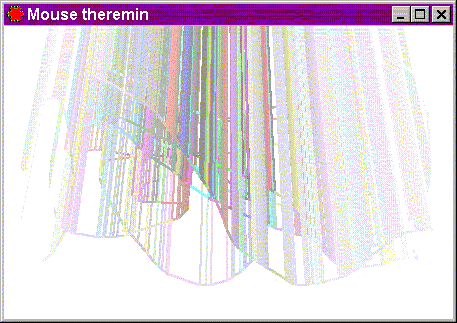
Fractal Tune Smithy is a Windows Program
There's a version of the mouse theremin with sliding tetrad chords (major and minor type chords going up / down the harmonic and sub-harmonic series). Here's a recording of it - your soundcard will need to be able to change its pitch bend range to hear this properly
Theremin sliding chords
You can use the joystick instead of the mouse if you have one.
You can also control it from your PC keyboard This makes it suitable for use by blind users for instance.
The way the keyboard interface works is that you hold down one of the eight numpad keys 7, 8, 9, 4, 6, 1, 2, 3, to change the direction, in combination with the Shift or Control keys for intermediate directions, and you use one of the ordinary number keys 1 to 0 to change the speed with which it moves, or the key to the left of the 1 to stop it.
Many options available for configuring it - this screen shot of the two configuration windows for it will give an idea. When you use the program you can press F1, or click on the ? icon to go to the section of the help that explains how to use the window
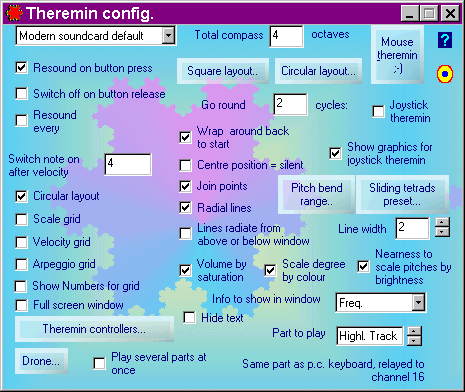
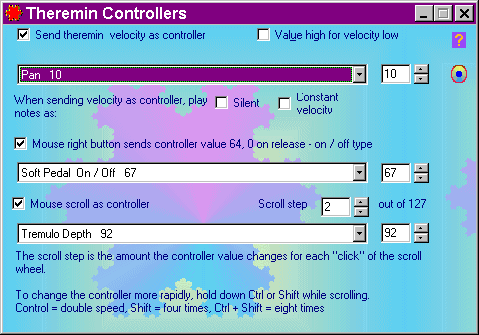
One recently added option is the Pitch Bend Ripples effect in the Pitch Bend Range window. This makes the theremin more sensitive in the immediate vicinity of a note in the currently selected tuning and less sensitive between the notes. So as you move the mouse, you can "feel" the positions of the notes in the currently selected tuning. You can use this with any tuning as with other Tune Smithy features - open any SCALA scale, or .TUN file, or make your own custom scales.
Freeware / Shareware status:
The basic Mouse theremin is free
If you record to midi , then that's a shareware feature and requires the MIDI SAVE unlock type to record midi clips of more than a minute.
To find this feature after you download Tune Smithy:
Look in the Tune Smithy Tasks window for: You can also find it in: You can also find it in: 
The program comes with a Free Test drive with all the features completely unlocked (start the test drive at any time):
Download Tune Smithy
top
|