| Prev | Activity Timer - Project Timer |
Activity Timer can keep track of the time you spend on various projects on the computer
. It saves them as a daily record, in the csv (comma separated values) format recognised by all database programs.
It can also display the times for the last day, week, year or eternity for each project:
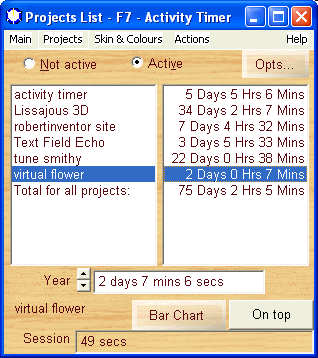
There's also a bar and pie chart.
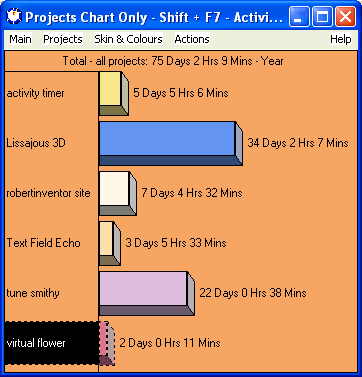
You can click on one of the bars to change the current project.
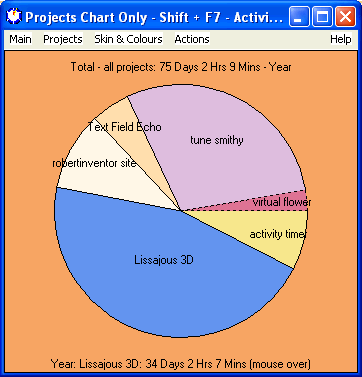
Shows the time for each slice when you move the mouse over it, and changes the current project when you click on one of them. The current project is shown with a dashed outline - in this case, virtual flower.
You can show the times as hours or days. By days -that means eight hour days, so a forty hour week would be shown as five days.
There's an option to bring up the list, bar chart or pie chart by moving the mouse into a selected corner of the screen (e.g. top right), which gives a quick way to change project if you frequently change between several projects during the day.
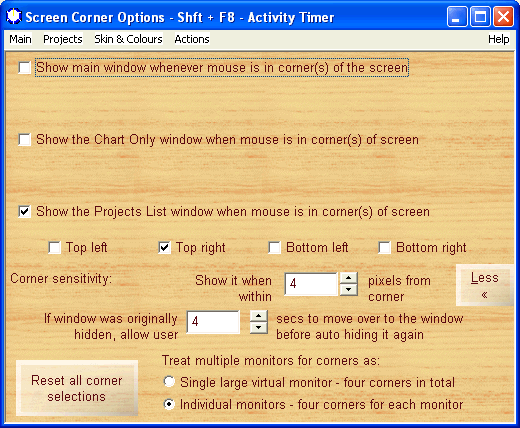
You can also change the project with a right click on the Activity Timer icon, then choose , then change project:
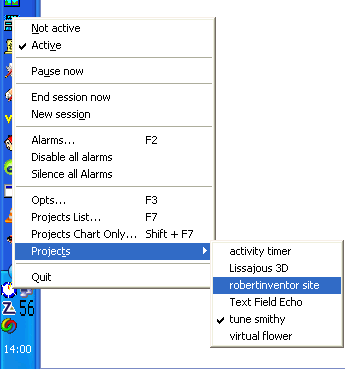
and you can also set Activity Timer to automatically switch projects when you open a document with a particular title or start a particular process
You can show the database for each project, and make a merged database for all your projects - and you can also optionally add a description of your activities for each day for each project, for the database.
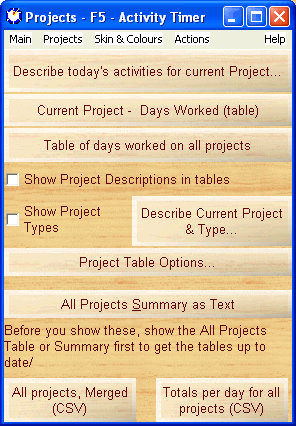
This is a lightweight program, and it isn't intended as a complete project managing solution. It is suitable for you if you just need to keep track of how much time you spend on your various projects..
Freeware / Shareware status:
The projects list, and databases features are free. The Pie and Bar charts are shareware.
To get the program, download and install Activity Timer.
|